System Administration Tools
Within tConsult Web is access to a set of system administration tools. Some tools generate read-only data, and some tools are used to manage content and the tConsult software for your organization.
To access the system administration tools, click on the System Administration link towards the bottom of the first column.
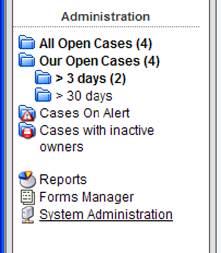
The System Administration window opens.
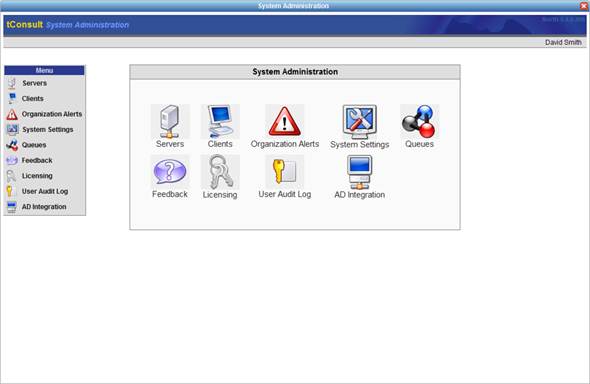
When you first open the System Administration window, icons for all the tools are displayed in the center. On the left side of the window is a column with smaller icons for the identical set of tools. The left column will display continuously as you move from one tool to the next.
 Run Reports
Run Reports