View User Audit Log
From the System Administration window, click on the User Audit Log link. The User Audit Log tool opens.
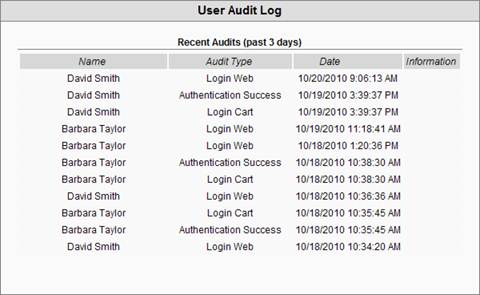
The User Audit Log shows activity for the past three days. The activity recorded includes login information and when the Help feature is clicked. If the Help feature is clicked, a view link appears in the info column. Clicking on the view link displays where in the system the user clicked on the Help link, and how long they were on the page before the link was clicked.