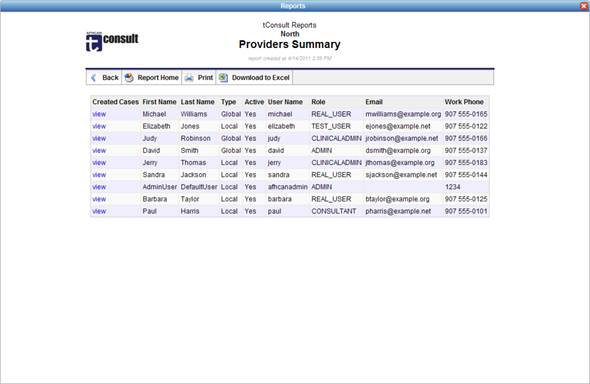Reports
Clinical administrators can view a variety of reports with system-level information, such as lists of all providers, forms data, etc.
To open the reports window, click on Reports in the Administration area in the lower left of the screen:
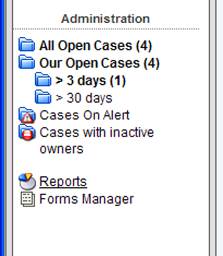
The following window will open:
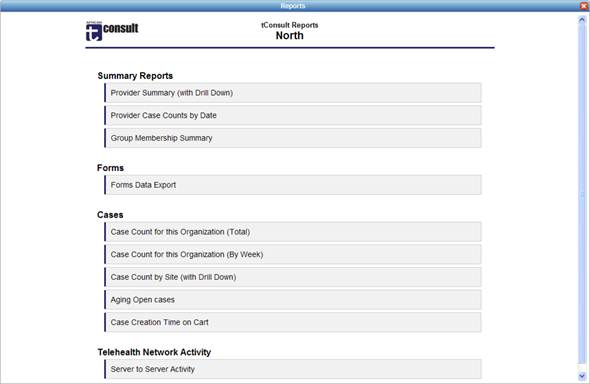
The available information on each report can be found by clicking on its title in the list. Some forms have links to a further level of breakdown of available information. Forms can be printed or downloaded to an Excel spreadsheet. The following is an example of the Provider Summary (with Drill Down) report: